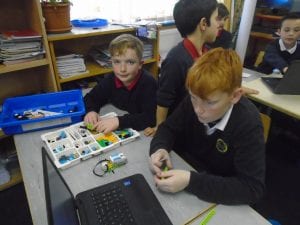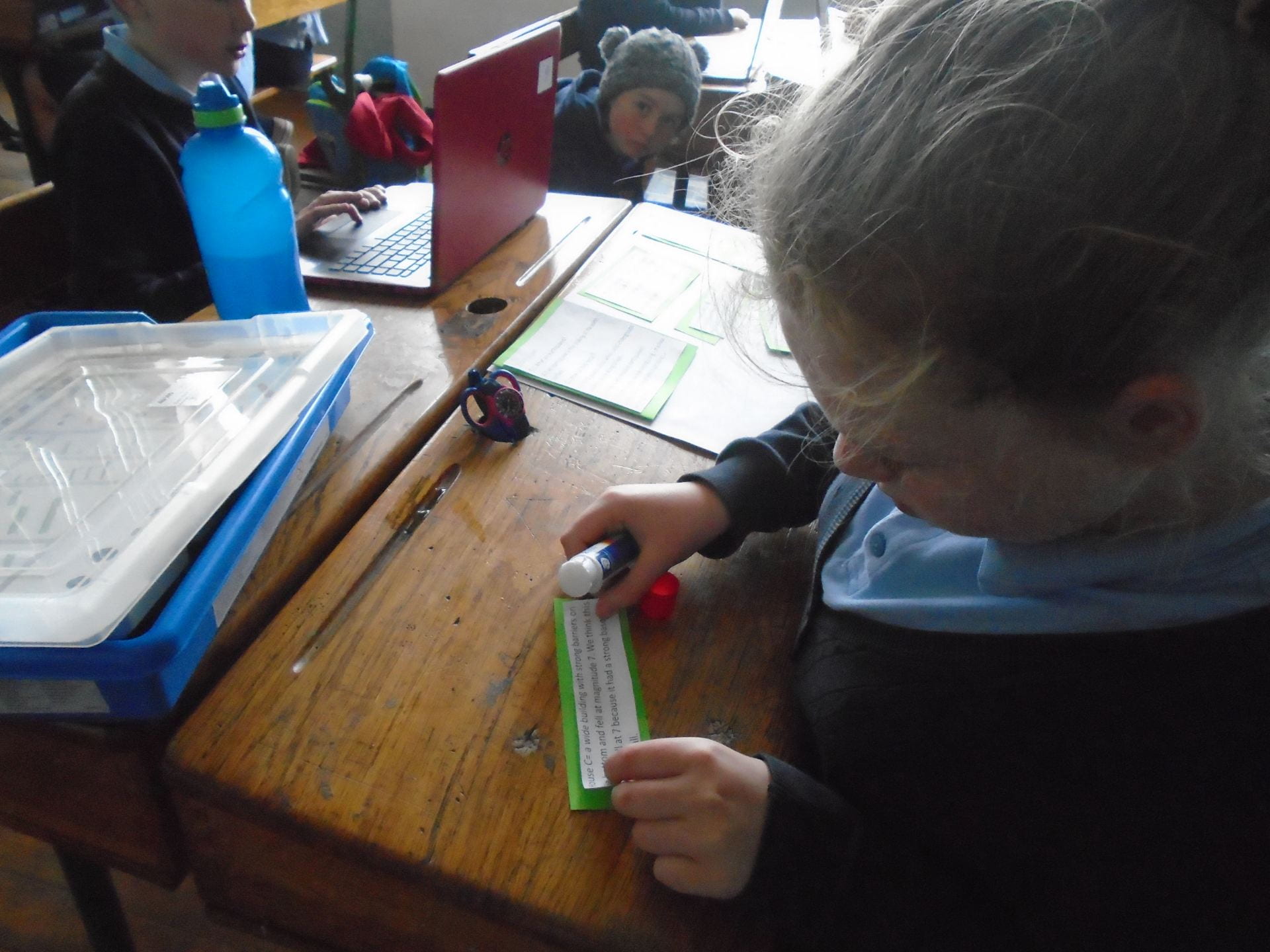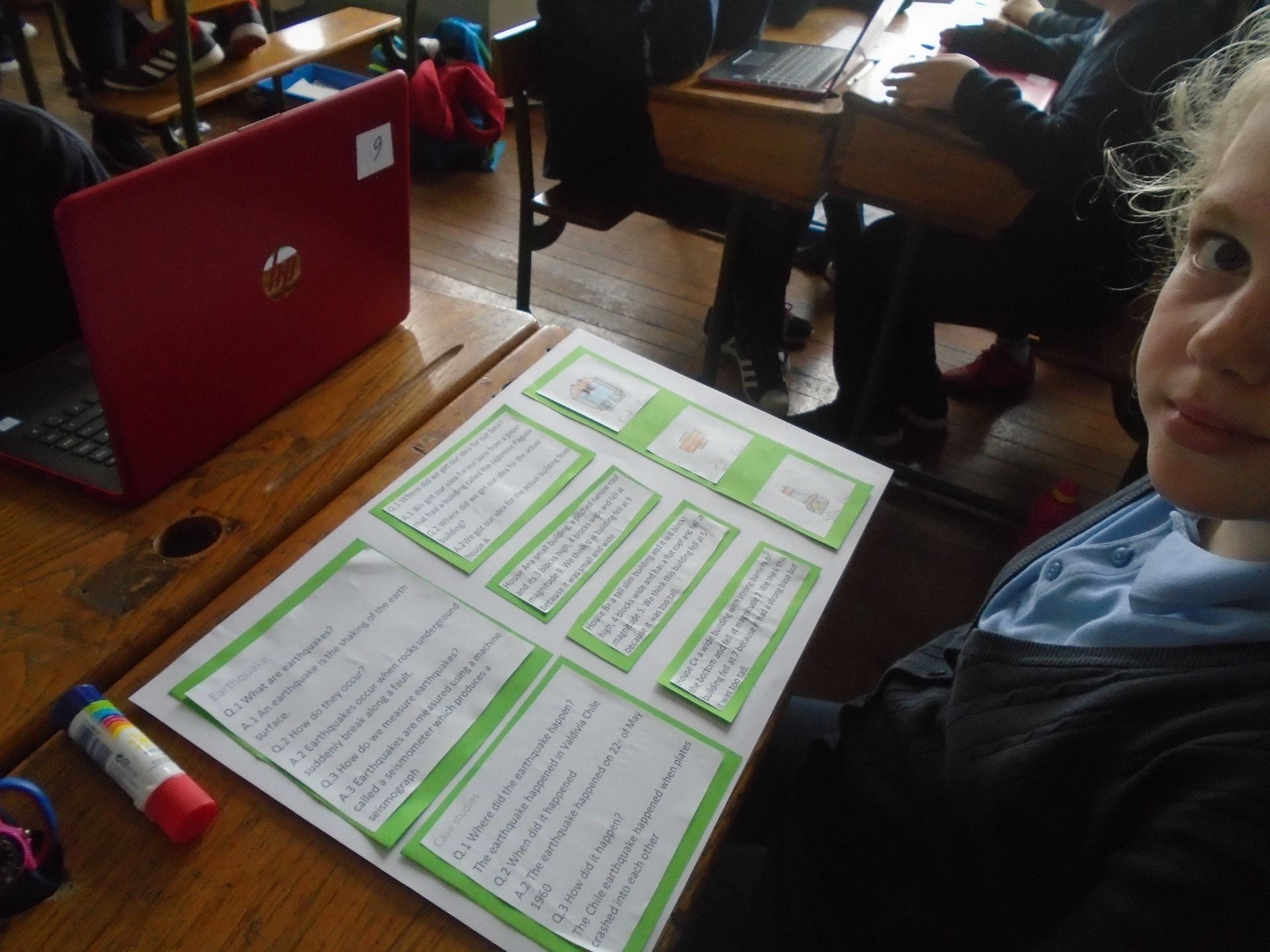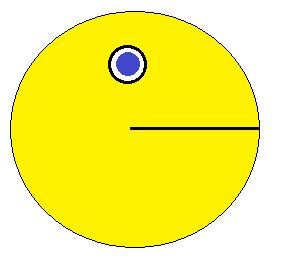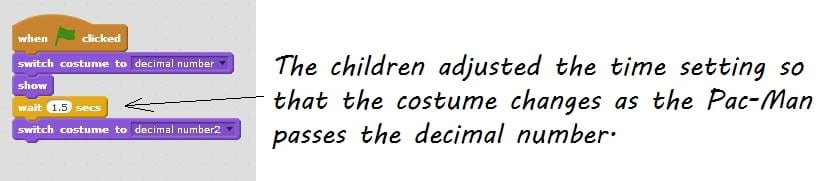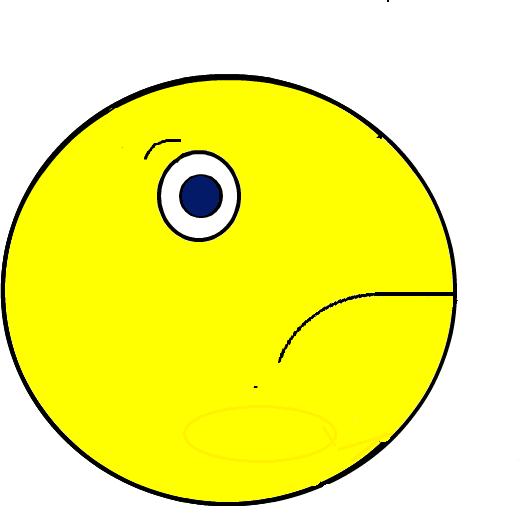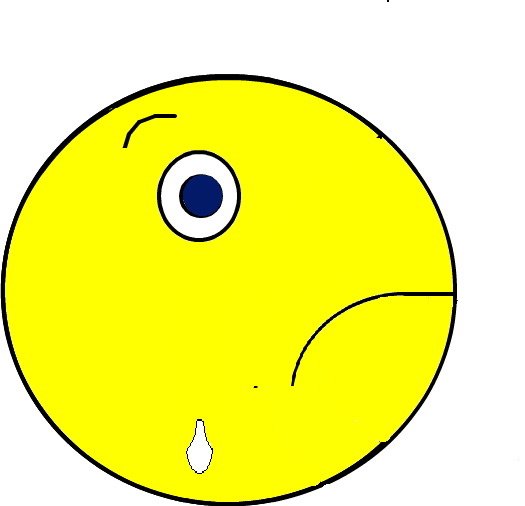Scratch programming allows children to bring their creations to life through animation. Creating is a huge part of future-focused education. Scratch programming gives children the opportunity to become digital creators.
Earthquake project with WeDo 2.0
Gavin Russell – cluster adviser
Scratch – coding a Pac-Man
The children had to create a Pac-Man type character as part of a Fís Film we were making. This was a perfect opportunity to use Scratch Coding.
In the first scene the Pac-Man appears on the classroom whiteboard and moves across the screen. The children drew a new sprite Pac-Man 1 using Scratch.
They then created a second costume for this sprite.

It was now time for a bit of scratch coding to create the animation.
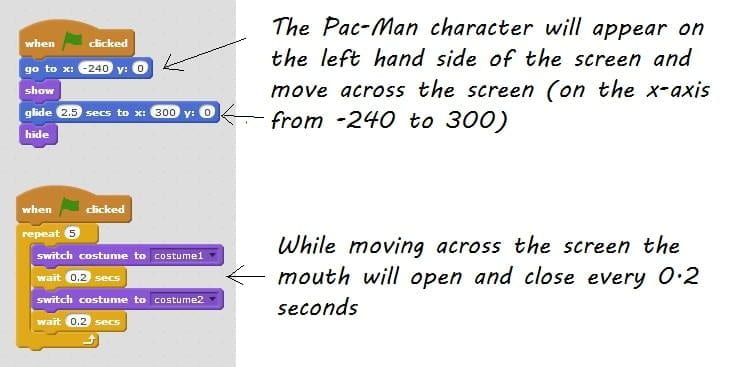
The Pac-Man eats a decimal point while the “teacher” is explaining decimals. The children drew a new sprite – A decimal number.
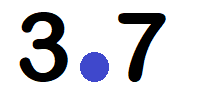
They then created a second costume with the decimal point gone.

There were a couple of ways the children could code this part. One way was to use a wait block
Now we just had to play the programme on classroom whiteboard while the children acted out their parts. Lets have a look at the finished scene.
Scratch is free to download. The Scratch Offline Editor can be downloaded here.
https://uploads.scratch.mit.edu/scratch2download/
More PacMan coding
The next scene in our Fís film involved the “teacher” spotting the PacMan character and blocking his path to the decimal point. The PacMan frowns and sheds a tear. To create this animation the children decided to duplicate and edit the PacMan character. The beauty with creating animations with Scratch is that it is possible to achieve the same results using different methods. Lets have a look at the scene.
The children created the costumes required for the PacMan to frown and shed a tear.
This sequence would also use the costumes from the earlier scene.
Here is the Scratch coding the children used to create the animation.
Drawing the animation frame by frame is the traditional way of creating an animation. It would also have been possible to have the PacMan shed a tear by creating the tear as another sprite and coding it to appear/glide and disappear at the right time and location – some children prefer to code and some children prefer to draw.
Scratch is free to download. The Scratch Offline Editor can be downloaded here.
https://uploads.scratch.mit.edu/scratch2download/
The second part of this scene involves the PacMan jumping up and down with excitement when he sees the dot again but then turning around and walking away dejected when the “teacher” orders him off the screen. Lets have a look at this.
The children needed to duplicate and edit a few more costumes for this part. The coding for this part will also involve a broadcast – this allows two actions to happen at once.




EV3 Mindstorms
The older children were busy building and coding EV3 Mindstorms robots this week. We are very grateful to our cluster advisor Gavin Russell, lecturer in Computer Science U.C.C. for providing these robotics kits. As part of our School Excellence – Digital project we have the opportunity to explore the benefits of robotics and coding. As the world grows more technologically complex, computer science and computational thinking are becoming even more crucial fundamentals for students to learn. Since you can physically see the results of your coding exercises, robots offer a uniquely engaging format for learning these concepts. By its nature, the study of robotics inherently incorporates all four pillars of STEM while also encouraging teamwork, problem solving, and leadership for our students.
School Excellence – Digital
Our School Excellence – Digital initiative has allowed our school cluster to fund innovative new technologies that introduce children to computational thinking and engineering principles in a fun and engaging way. The three West Cork Schools – Cappabue N.S, Drinagh N.S. and Togher N.S, have been busy putting these new technologies to good use. Find out more from our latest video.
WeDo 2.0 projects
We have made a short video of some of the projects we have created using WeDo 2.0
WeDo 2.0
As part of our Robotics and Coding initiative the children have been busy exploring their WeDo 2.0 sets. WeDo 2.0 is based upon the latest science standards and was created to enhance students’ curiosity and science skills. With real-world science projects, including engineering, technology and coding, students experience how science comes to life. WeDo 2.0 builds students’ confidence to ask questions, define problems and design their own solutions, by putting discovery in their hands and their minds.